

![]()
Consortium for Handheld Technologies
Product Reviews.
| Here are some suggestions about the strengths and weaknesses of various products we've used with participants in the cognitive disability project. |
 |
Handspring Visor Platinum | Thanks to a generous donation of these devices from the Handspring Foundation, our project has had a lot of experience with them. They are rock-solid and Palm OS-based, performing the basic PDA functions with ease. Best feature is the add-on module slot, which allows addition of a vibrating alarm, a digital camera, extra memory, a dictionary, etc. Works well with Targus portable keyboard (below). Uses 2 AAA batteries, which last for months with this unit. Drawbacks are the somewhat dim monochrome screen (one reason the batteries last so long) and the fact that Palm has discontinued manufacture. Stores still carry them. A user tip: place scotch tape over the battery slot, as it sometimes pops open otherwise. Highly recommended. | |
 |
Palm Zire | Currently, the base model Palm, available at any office supply store. Under $100, with all the basic PDA functions. Monochrome screen can be hard for some users to read. Screen became unresponsive on one unit after one week. Hard reset did not fix it. Had to have it replaced. Recommended for budget users with good visual acuity who do not need much add-on software capability. | |
 |
Palm Zire 31 | For about $50 more, you get all the basic PDA features, plus a bright color screen, more onboard memory (plus slot for add-on memory card), the terrific Notes program (for reminder alarms in your own handwriting) and mp3 capability. One of eight units used in our project had a problem: screen went blank in upper left quadrant. Had to be replaced at our expense. Otherwise, no complaints. | |
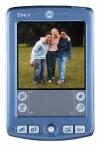 |
Palm Zire 71 and 72 | This is the unit our program director uses himself. The 71 has recently been replaced by the 72, so you can get the 71 at discount (highly recommended). Both models have a lot of onboard memory, plus memory card slot, bright color screens, a perfectly serviceable and easy-to-use color digital camera, the Notes program, and both mp3 and video capability (the 71 for playback only, the 72 actually records short videos!) Perhaps the best units to use for building behavioral scripts on video, handmade maps to community locations, and/or name/face recognition photo albums. After two years of hard use, no complaints about the 71. Price runs from $249 - 299. | |
 |
Dell Axim Pocket PC | Since the recent shake-out in Pocket PC manufacturers, Dell, for our money, makes the best and least expensive basic Pocket PC devices. Brilliant color screens, more memory than you're likely to use, digital audio recorder, Windows media player, and a smooth interface with Microsoft Office products. Most disability-specific add-on software is designed for the Pocket PC platform, so if you want to use Pocket Coach or PEAT, for instance (see below), this is the device you want to load them on. Decent battery life, though running the device full-time (as with Pocket Coach or an mp3 player) will run down the batteries in under 4 hours. Not good news for those who wish to use a handheld for job coaching interventions. You'll need an extra battery to make it through an 8-hour day. Another drawback is that Pocket PC's have so much onboard software that it's easy to get lost in the interface, especially if you are not tech-savvy or have a cognitive impairment or both. Our vote is to use one of the Palm-OS products listed above, unless you want to add on a Pocket PC-only program. | |
 |
Hewlett-Packard 1910/1940 Pocket PC | This slim Pocket PC, now discontinued, worked well for three people in our project, providing a brilliant color screen and easy Windows compatibility. The thin battery is weak, though. | |
 |
Timex Data Link Watch | If you primarily need reminder alarms to stay on task, then this may be all you need. Timex and Microsoft teamed up on this absolutely wonderful PDA watch. Shockproof and water resistant, with sports timing features, the watch links by USB-port to a pc (does not work with Mac), with easy-to-use software that allows a user to program in more appointments, reminder alarms and contacts than anyone is ever likely to need. Download the information to the watch (an intuitive and easy-to-learn process) and at the appointed time, the watch beeps insistently, then prints out your reminder on the watch face ("take your meds", for instance). For users likely to get confused trying to manage a handheld, this watch offers a simpler to use solution. A caregiver can program in daily reminders, so the user only has to respond to the alarm when it goes off (a one-touch on a button response). Another plus, since it's wristworn, users are not as likely to misplace it. The project has ten of these devices in use with our clients. A button broke off one watch after 6 months use, but Timex replaced it for free. No other complaints, and many glowing reviews by users. Another plus, Timex sells these for $99, but you can get them at Walmart for $65. Three drawbacks: (1) you can't use the pda features unless you have a pc with a USB port; (2) the half-inch high monochrome messages on the watch face can be hard to read for users with visual impairment; and (3) the watch only comes in men's styles, making it rather large and bulky for women and children. | |
 |
Alphasmart Dana | A mini-laptop with a full-sized keyboard and palm PDA onboard, the Dana can be used to take notes in school and also for reminder alarms, memos, contact lists, and other palm functions. Text-to-speech add-on software is available. The Dana is sturdy, light and slim, fitting in a backpack easily, but it's monochrome screen is somewhat dim. Even with the keyboard, you still have to use a stylus to navigate the Palm interface. | |
 |
Belkin Wireless PDA Keyboard | This keyboard connects to your PDA via infrared beam, and it works well if you can make the mirror attached to the keyboard line up perfectly with the PDA infrared eye AND the eye on the keyboard. Making this work can be maddening. No one in our project has been able to use it successfully for that reason. Under $80. | |
 |
Targus Portable Keyboard for Handspring | This amazing portable keyboard attaches to a Handspring Visor, so you can type notes directly into the handheld. Folds up to wallet size. One user had a little difficulty learning how to attach the Visor to the keyboard (it's harder than it looks), which may make this device less than optimal for users with dexterity issues. Otherwise, a very solid keyboard. About $80. | |
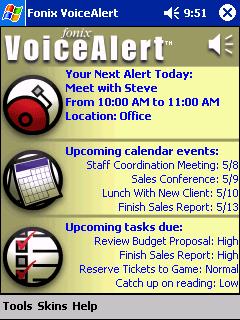 |
Fonix Voice Alert | This $29 add-on software for Pocket PC makes all your reminder alarms and appointments into spoken verbal prompts. Works well for the visually impaired. Fonix makes other software that can "speak" additional Pocket PC functions. | |
 |
Ablelinktech's Pocket Coach software | Colorado's Ablelinktech is developing a suite of Pocket PC-based software for individuals with cognitive impairment. Pocket Coach allows you to break down tasks into steps, then presents each step one after the other onscreen (with text and image), to walk users through routine everyday activities. Purchase the software alone or already loaded onto a Pocket PC. This software is not difficult to program, and is a cinch to run. If you want to use it all day long, though, as in a job coaching setting, you will probably need to bring along an extra PDA battery, as Pocket PC batteries only last a few hours. You can see a demo video and get pricing information at the company website. | |
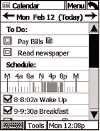 |
PEAT Scheduling software | The Planning Execution Assistant and Training System (PEAT) provides an add-on scheduler and reminder alarm system, with options for maps, task sequencing cues and more. For Pocket PC only. The best feature is the ability to have the software reconfigure your schedule automatically if events change during the day. This is the first software we've seen that provides some level of "executive function". | |
 |
Bug Me! | For under $20, you can download this Palm software that acts as a sticky note reminder alarm. Draw on the screen in your own handwriting, then click on a clock image to choose when you want the note to pop up with an alarm. You can choose different colored backgrounds and pen colors, too. Now that the new Palm Zire 31 and 72 come with a similar software (Notes) onboard, Bug Me! has competition, but we still like its ease of use, especially for people with cognitive impairment. With Bug Me! or Notes, you don't have to learn Graffiti writing language or use the tiny onscreen keyboard in order to enter reminders. | |
 |
Olympus Digital Recorder | Portable digital recorders offer a way to create appointment reminder alarms spoken in your own voice without writing. It can be difficult to remember all the steps of pushing buttons to record the reminders, but once loaded, the reminders are easily turned off with a touch of any button on the device. We like the Olympus recorder shown here, which is almost weightless, has a pocket clip, and costs less than $100. Click here for a guide for setting up reminder alarms on this device. | |
 |
OtterBox Protective PDA case | The OtterBox company makes waterproof/shockproof cases for all sorts of electronic gizmos, including PDAs. If you're worried that a PDA may be in danger of such treatment, this case allows you to use the PDA without taking it out of the case. Quite bulky, though. Has a belt strap. About $80. | |
 |
Keyfinder | If you're worried about misplacing your PDA, you can purchase a keyfinder for under $10 and clip it to the PDA. The one shown here beeps insistently if you whistle or clap your hands. Works great for keys and remote controls, too, of course. | |
 |
Kinoma PDA movie producer and player | With the newer Palm PDAs, you can download short movies for playback, using the Kinoma Producer and Player software. Using your own video camera, you can create behavioral scripts, route finder videos, etc., then download them for easy playback on PDA. Pocket PCs can do this, too, of course, using the built-in Media Player software. As noted above, the Palm Zire 72 has a digital camera that can even record short movies! |